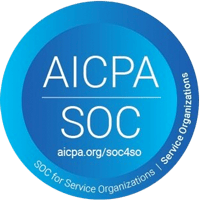More and more HR teams are enjoying the benefits of digital employee management by embracing paperless administration. It’s no wonder why—when you figure out how to go paperless, you’ll save time, space, money, and resources. It’s also often more secure, since going digital allows you to encrypt data, protecting sensitive information from unwelcome eyes.
Digital employee management is a natural step for the many organizations already using electronic medical records and electronic health records. EMRs and EHRs make it easier to provide secure and efficient patient care, but it’s time to go further. Your staff deserves the same level of privacy as your patients, and you can provide this by digitizing their documents.
So how can HR go paperless in your organization? We’ve put together the steps you’ll need to take to adopt a totally digital healthcare employee management system.
How to Go Paperless: 6 Steps to Transition from Analog to Digital Employee Management
1. Gather Support
The first obstacle to overcome will be internal resistance. Stasis is a powerful thing, and many HR teams stay analog just because there’s no motivation to make the change. Someone needs to take the initiative to start the process. If that person is you, you’ll have a much easier time if you know your efforts will be supported.
Boost your own efforts by collecting success stories. For instance, Carilion Health System saved an annual $80,000 after their HR department went paperless. Stories like this will help you build your case for paperless processes when you present the idea to your colleagues.
2. Start Using E-Signatures
You can kick off your digital transformation with a small, simple step: mandate e-signatures. Get your team in the habit of collecting and saving e-signatures on new paperwork.
By introducing e-signatures right away, you’ll make the conversion to paperless much smoother in the future. You’ll save yourself the hassle of manually digitizing these signatures later, making less work overall. It’s a nice way to gently introduce paperless measures to the rest of your organization, especially if you’re already moving toward digital hiring.
3. Select a Secure Platform
Your paperless HR process is only as strong as your digital platform. To make sure the new system is sustainable, invest in user-friendly software that offers complementary training for new users. A good HRIS platform should be secure, intuitive, and built with industry-specific needs in mind.
Digital records are often more secure than paper files, but this depends entirely on how they’re being stored. Make sure your platform of choice is encrypted, capable of scrambling stored data to make it harder to hack.
4. Establish Goals and Draft a Timeline
There’s no denying that digitizing hundreds of records is a big job, especially if you’re moving from an entirely analog system. Break your digital transformation into chunks to make the whole process manageable. Create a detailed conversion calendar to guide your work.
Figure out what records you plan to convert, and estimate how long it will take to complete each step. For example, you could divide employee records by last name, and conquer them alphabetically. If it makes more sense for your system, you could also divide records by type: credential verification, contact information, medical records, and so on. Need a benchmark? One West Virginia hospital found their full-time temp workers could scan a drawer and a half of documents per week.
5. Convert Employee Records
You’ve rallied support, figured out your goals, and picked a strategy. Now all that’s left is the actual work of converting your documents.
There are a number of ways to tackle this step, and you can choose what’s best for you. You can do the scanning and uploading in-house, with the help of your colleagues or a team of temps. Alternatively, you can send documents to one of the many scanning services that will complete this work for you. If you decide to enlist outside help, be mindful of privacy measures. The HIPAA Privacy Rule may not apply to employee records, but your staff is still entitled to full security.
6. Introduce Paperless Onboarding
Once you’ve established a digital employee management system, maintaining records will be much easier. To keep things clear and easy, introduce paperless onboarding. If you collect employee information digitally from the start, it will be easier to maintain staff records online.
If you want to create complete digital employee records through enhanced onboarding, check out Apploi’s Onboard & Manage Teams. This software automatically checks documents for important information and creates employee records you can access and update in the future.
How Much Could Going Paperless Really Save?
Our printable resource shows off the money, time, and resources saved when you switch to paperless administration.
[hubspot type=cta portal=8266959 id=20b57ab9-b038-40d3-8d71-461644bf6379]Conclusion
Apploi is on a mission to help healthcare recruit, onboard, and manage staff more successfully. Our platform features digitized employee record-keeping and automated credential renewal reminders to help you make sure your workforce is always ready. Our enhanced onboarding features automatically generate fully digital employee records, so you’ll never need to manually upload employee files again.
Interested in learning more about how you can recruit, hire, and onboard healthcare staff quickly? Contact us today for a free demo of our end-to-end solution.