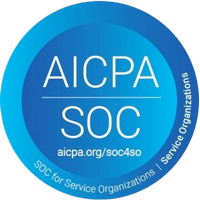You’ve done the research, and you’ve narrowed down the best ATS and HCM options for you. Now it’s time for you to take the next step: requesting a recruiting software demo.
In a software demo, a representative will take you through the platform, helping you understand how the product works. But software demos can also be confusing. If you’re not familiar with the software, how can you see the red and green flags? Well, you don’t have to do it alone. Here are six things to look for in a recruiting software demo.
Here’s What a Demo Can Tell You (That Research Alone Cannot)
Research can tell what features a recruiting platform contains. But it can’t tell you how the product feels, or how your team will be able to adjust to it.
A demo will give you insight into the product’s user experience. User experience, simply put, is the way a user interacts with and experiences the software. How you navigate the software, where your eyes are drawn, and the software’s design are all parts of user experience.
A poor user experience (think slow load times and confusing mechanics) can turn a powerful tool into just another hindrance. A software demo is the perfect time to gauge user experience. You’ll be able to tell how quickly your team will be able to navigate the platform, if they’ll find it frustrating, and if the key functions, such as viewing candidate profiles and candidate communications, are easy to learn.
What To Look Out For During a Hiring Software Demo
Still wondering how to evaluate a hiring platform? Here’s exactly what you should look for during a recruiting software demo.
1. You’re Not Lost During the Demo
When doing a demo, ask your rep to show you what features you’re most interested in. This can help the demo feel less overwhelming. But if you’re still completely and totally lost, then that’s a dealbreaker. Because if you’re lost now, even with a representative guiding you through the steps, your employees are likely to be lost later, too.
Of course, this doesn’t mean that you need to feel completely familiar with the platform from the get-go. It takes time to learn something new, and recruiting software is no exception. Still, basic functionalities should be clear and easy to understand. When you do get confused, a few clarifying questions should put you on the right track. If they don’t, that’s a red flag, either about the product or the customer success the company provides.
2. The Representative Can Move Through the Platform Quickly
As you’re guided through the recruiting software demo, keep an eye out for slow loading times or steps that take several clicks—as opposed to one or two. These small timesavers may not seem that crucial, but they can quickly add up.
According to LinkedIn, recruitment professionals spend around 13 hours a week finding candidates for a single role. That’s almost a third of the work week! In hiring, every second counts. When you have to wait extra seconds, or even minutes, to do a simple task, you lose time that quickly adds up.
Learn more about average time-to-hire in healthcare
3. It’s Easy for You to Access Different Features
During the demo, you should be able to understand how to access different features, from automated workflows to onboarding functionalities. It should be fairly intuitive for you to move across the different features you need on a daily basis.
This ease of access is especially important if you’re shopping for software that also includes onboarding and management functionality. You need to be able to switch between the management and hiring parts of the platform quickly.
4. Filtering Candidates Is Easy
The best recruiting products will allow you to filter by credentials, stage in the hiring process, position, and more. The filtering function should be intuitive, with enough options for you to organize your candidates the way that works best for you.
Even if a product looks great, without good filtering options you can quickly get swamped by candidates. Imagine rows and rows of candidates, all with different credentials and experience, and no way to separate them. With filtering functionality, you’ll be able to select just a handful of candidates at a time, depending on what you’re looking for. For example, you should be able to select and view just CNAs, or candidates who’ve already completed their interviews.
Learn more about finding candidates in our database
5. You Can Choose Your Level of Detail When Viewing Candidates
You should be able to decide how specific you want your view of candidates to be. For example, you should be able to view every detail of a candidate’s application if you want to, from their middle name to where they went to school. But if you want a quick scan with the most crucial information, then you should be able to select that view as well. This way, you can dive deep while making final decisions, or refresh your memory on a candidate before an interview.
Better Hiring With Apploi
Looking for the best user experience? Apploi’s recruiting, hiring, and management platform is easy to use and made with healthcare hiring in mind. Let the product speak for itself. Schedule a demo today.