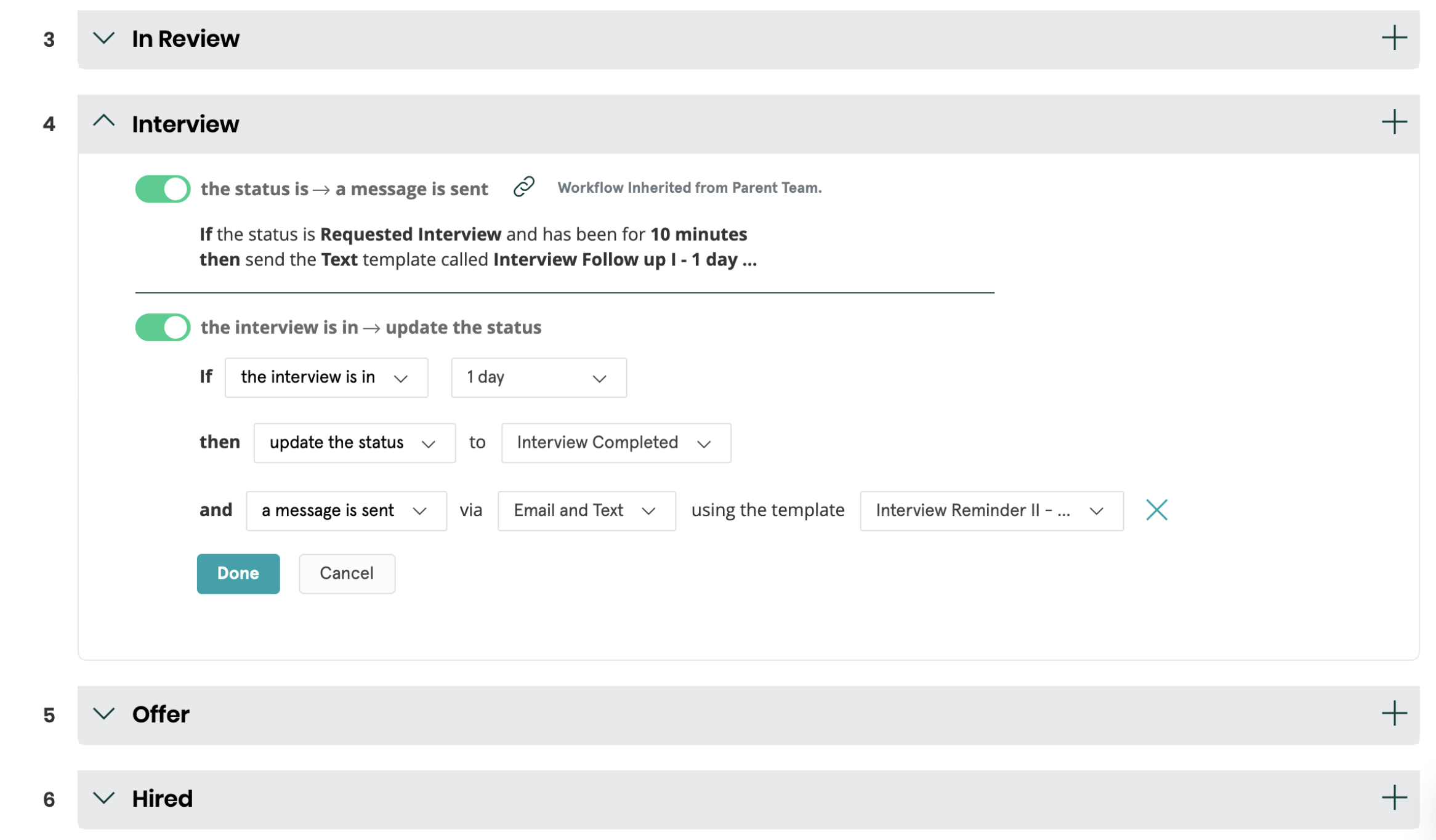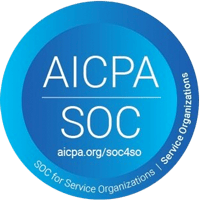We’ve got exciting news on the horizon. Apploi is introducing automated workflows to make hiring and onboarding even easier. With automated workflows, users can send messages, initiate interviews, and update application statuses with fewer manual steps.
Stay tuned to hear when this feature will be rolled out for all customers, or reach out to have automated workflows implemented upon request.
In the meantime, learn more about how this feature works.
Customizable Workflows for Your Hiring Needs
Our workflows let you control your hiring process and automate the repetitive steps. Record the steps you take while recruiting and hiring, then set them to progress automatically based on specific triggers. Workflows can take care of recording candidate information, sending messages, and updating an application’s status. You have full control.
Let’s explore some of the most popular ways to use workflows.
Send Interview Requests, Follow-Ups, and Reduce No-Show Rates
Our workflows let you set up automatic responses to new applications. Request interviews as soon as you receive an application, ask for second-stage screening information, or send automatic thank you messages. Text and emails can be scheduled in advance, from ten minutes to five days after a candidate submits their materials.
Set your workflow to send interview reminders, calendar invites, and Zoom links. After the interview takes place, you can use your workflow to send automatic thank you messages or ask for more information. Keep candidates engaged with less manual work.
Update Application Status Automatically Without Human Error
Get an accurate picture of your hiring pipeline. Our workflows automatically update application status when you reach key steps. Statuses are updated when you view an application, message an applicant, schedule an interview, or collect pre-screening information, so you can see at a glance how close you are to sending an offer.
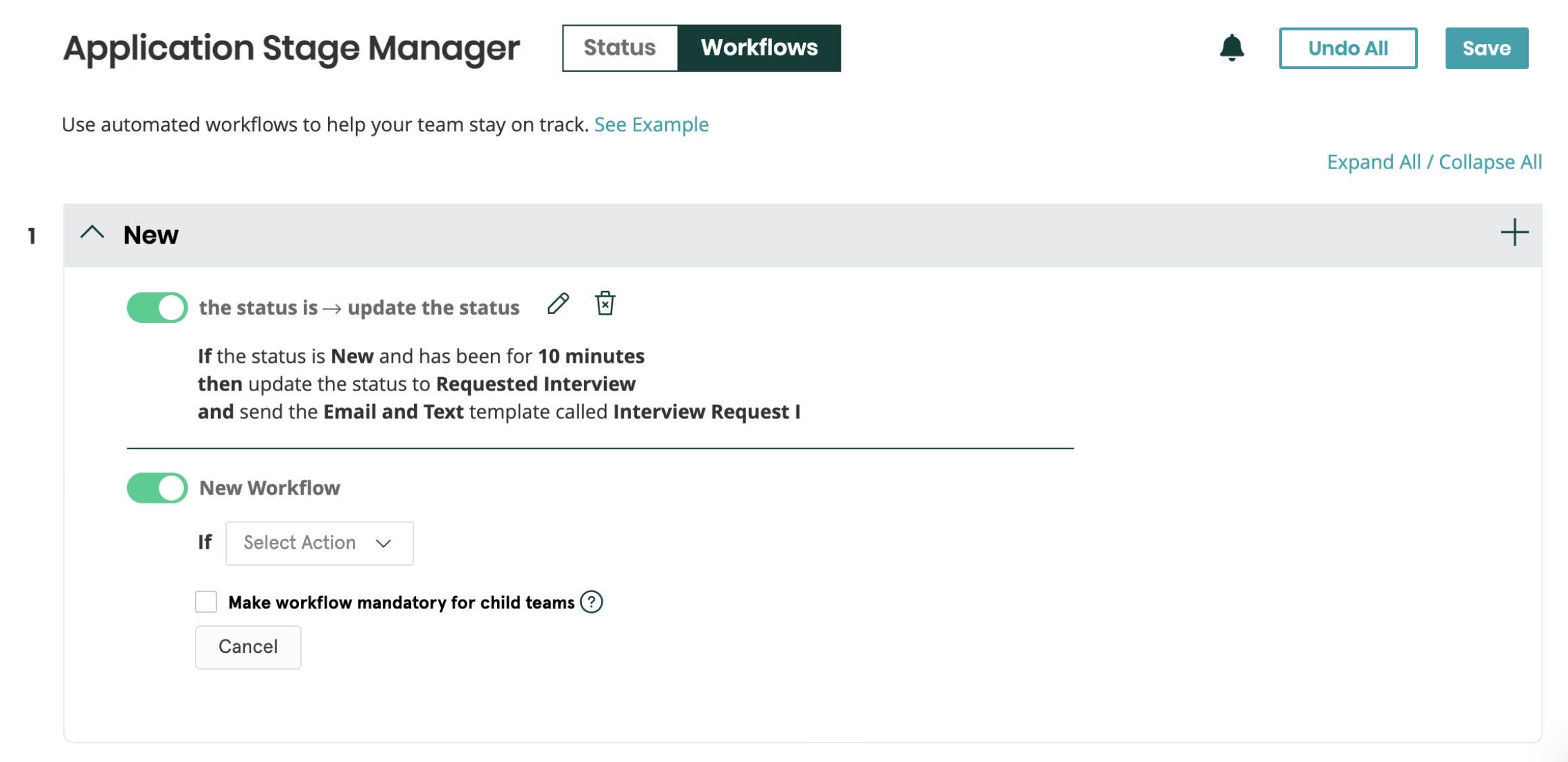 With workflows, there’s no need to change application status manually. That means less room for error, and ultimately gives you clean, accurate data about your recruiting. Easily see how many candidates are being considered, track your time-to-hire and time-to-fill, and understand if your recruiters are working effectively.
With workflows, there’s no need to change application status manually. That means less room for error, and ultimately gives you clean, accurate data about your recruiting. Easily see how many candidates are being considered, track your time-to-hire and time-to-fill, and understand if your recruiters are working effectively.
Create Messages That Reflect Your Company’s Voice
Apploi offers message templates to help you stay in touch with your candidates. Use our custom-made message templates, edit them, or create new ones from scratch.
After creating a message template, you can save it for future use in your workflows. Select the message you want to send and then specify exactly when to use it. Want to send the same follow-up message two days after every interview? No problem. Workflows can do that.
Save your custom messages and use them with candidate outreach to show applicants a little of your company culture.
Succeed With Guidance From Our Team
Not sure where to start with workflows? No worries. We have recommendations for the workflows that help most users.
Our healthcare-savvy customer support team is available to guide you through implementation and will provide assistance with your workflows in the future.
Want to learn more about hiring and onboarding candidates with Apploi? Contact us today for a free demo of our end-to-end talent management solution.