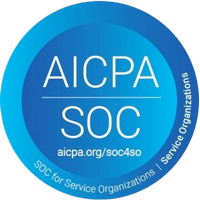Interested in recruiting on Facebook? It’s a smart move. A full 69% of Americans use Facebook—and that number is even higher for people aged 30-49. But how do you get started recruiting on the platform? We review exactly how to post a job on Facebook.
We’re here to help healthcare employees succeed with social recruiting and guide you through Facebook’s quirks. Contact us at any time for support finding amazing healthcare candidates quickly.
How to Post a Job on Facebook: 3 Methods
There are three main ways to promote a job on Facebook:
- Post the job directly to your business page.
- Post to the Jobs on Facebook marketplace.
- Boost the job for an extra fee.
1. Post Jobs to Your Business Page
There are a few benefits to posting jobs directly to your business page:
- Anyone who follows your page is already interested in your business.
- You can use your business page to highlight culture, so candidates can immediately get excited about the opportunity.
- It’s free!
How to Post a Job on Your Facebook Business Page
- From your business page, navigate to your Careers tab.
- Create a post.
- Either link to your job, or paste the entire job description into the post.
- Click publish. You’re all set!
2. Post to the Jobs on Facebook Marketplace
The Jobs on Facebook marketplace is only available on web browsers, and only in Canada and the US.
Even if you use Jobs on Facebook, it’s a good idea to repost your jobs to your business page to expand your reach.
As long as you’re on a web browser, publishing to Jobs on Facebook should be a breeze.
How to Post to Jobs on Facebook
- On a web browser, visit the Jobs on Facebook site. You won’t be able to access this through the mobile app.
- Click on “Post a Job.” If you’re not already logged into Facebook, you’ll be prompted to do that now.
- Fill in all the required information, like job title, job type, and job description.
- Preview the job to make sure you’re satisfied with how it looks.
- If you need more time, click “Save.” You can come back to your drafted job post later.
- Once you’re ready to go live, just click “Publish.”
- Voila! You have now posted to Jobs on Facebook.
- Optional: Click “Share” to promote your post to your followers.
3. Boost Jobs on Facebook
Posting jobs on Facebook is free, but for a fee, you can promote your post to more people.
How to Boost a Job on Facebook
- Go to your already published job post.
- Select “Boost Post.”
- Fill in the required information, including your budget, payment method, and how long you’d like your promotion to run.
- Confirm that your details are correct and publish your sponsored post.
Troubleshoot Your Facebook Recruiting
No matter how your Facebook job posts are performing, there are plenty of ways to make improvements.
Here are some quick tips to troubleshoot your jobs on Facebook.
Make Your Job Posts Easy to Read
- Include line breaks between sections and plenty of white space.
- Cut unnecessary words.
- Organize qualifications into bulleted lists.
Help Candidates Find Your Posts
- Include multiple versions of the job title in your job post. For example, if you’re recruiting a CNA, include terms like “nurse’s aid,” “nursing assisted,” and “patient care assistant.”
- Include location and seniority level in the job description and the post’s title.
- Post your jobs to other job boards and social media sites.
- Use Apploi to distribute your jobs to dozens of the top job sites automatically.
Include Enough Information
- Clearly list information like required qualifications, education, and experience.
- Always include your salary information. Candidates feel this is the most important part of a job ad.
Tap Into Expert Guidance
- Connect with consultants at Apploi for in-depth guidance on how to post jobs on Facebook and other important platforms.
- Apploi Reach will help you tailor job descriptions, promote posts, run campaigns, and find brand new candidates.
Simplify Staffing With Apploi
Want to improve your social recruiting? We’ve got you.
Apploi helps healthcare employers source candidates, streamline hiring, and onboard new recruits. We automatically distribute jobs to dozens of the top job sites and integrate with social platforms so you can promote your positions across the web.
Contact us today for a free demo of our end-to-end talent management solution, or learn more about how Apploi helps you keep candidates engaged.