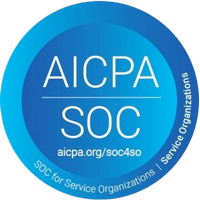OnShift vs. Apploi Schedule: Which Healthcare Scheduling Platform Is Right For You?
Managing shifts effectively is one of the best things healthcare employers can do to make the most of their workforce in the middle of widespread staff shortages. There are plenty of platforms out there that promise to simplify this process.
Today, we’ll review two popular choices: OnShift and Apploi Schedule.
At first glance, OnShift and Apploi Schedule seem to offer very similar shift management capabilities. We dive into the differences to help you make the right choice.
 What Do OnShift and Apploi Schedule Have in Common?
What Do OnShift and Apploi Schedule Have in Common?
On the surface, these two platforms seem to have more similarities than differences. While that’s not exactly true, let’s take a moment to review some of the features they both offer:
- Visible and accessible schedules. Both platforms let employees view their schedules and assigned shifts from their personal devices.
- Support for flexibility. Apploi Schedule and OnShift firmly agree that flexible scheduling is a key benefit for healthcare workers. Both platforms accommodate a variety of shift patterns and preferences.
- Quicker schedule creation. If you’re currently creating schedules manually, either OnShift or Apploi Schedule will save you plenty of time. Both platforms make it possible to create schedules in just minutes.
- Master rotation schedule. If you’re currently creating schedules manually, either OnShift or Apploi Schedule will save you plenty of time through creation of bi-weekly schedule templates. Both platforms make it possible to deploy schedules in seconds.
- Analytic reporting. Both platforms can help you track your success and shift fulfillment rates.
- Cross-facility scheduling. While the specifics vary, you’ll be able to see all your internal workers and schedule them at any of your facilities through either platform.
- Budget savings. Both platforms promise to save money, although their explanation for this differs slightly. While Apploi Apploi Schedule focuses on saving money by helping identify the most cost-effective schedules, OnShift emphasizes eliminating “costly, traditional timeclocks.”
 What Are Some of the Differences Between OnShift and Apploi Schedule?
What Are Some of the Differences Between OnShift and Apploi Schedule?
Just because these platforms serve similar purposes doesn’t mean they’re exactly the same. Here are a few of the most important differences.
Different Views of Your Workforce
One of the biggest reasons to invest in shift management software is to be able to manage your workforce from a centralized place. OnShift and Apploi Schedule both help with this—but in different ways.
Both Schedule and OnShift let you schedule internal and external staff. OnShift does this by partnering with ShiftKey, a platform that lets independent contractors bid on shifts.
Apploi Schedule also lets workers bid on shifts, but it also gives much more insight into how scheduling affects your bottom line. To do this, Apploi Schedule predicts open shifts based on your facility’s budget. Then it shows possible issues, such as understaffing, overstaffing, or cost-prohibitive shifts.
If Apploi Schedule detects issues, it will alert schedulers with alerts and notifications to encourage a more balanced and cost-effective schedule. On Apploi Schedule, you can see how external and internal staffing budgets are being used, and how much you’re spending on and per staffing agencies.
Overall, both OnShift and Apploi Schedule offer tools to help create and manage schedules. But if you want a shift management platform that can help manage your budget and make strategic staffing decisions, Apploi Schedule is your best (and likely only) option. Thanks to its greater financial insight, Apploi Schedule is also the stronger choice to help with long-term labor planning.
Mobile Scheduling Tools
Both Apploi Schedule and OnShift are fully mobile accessible. But what this looks like is totally different between the two platforms.
Both platforms offer a mobile app. But unfortunately, the OnShift app is fairly poor. At the time of writing this blog, OnShift’s reviews in the Apple Store average just 2.1 stars, with users reporting that it frequently glitches, freezes, and won’t load.
Apploi Schedule’s mobile accessibility includes both an app and powerful SMS shift communication capabilities. Employers can post an entire week of shifts via SMS and assign them to either dedicated facility staff, per diem teams, or even agency.
Additionally, Apploi Schedule allows schedulers to communicate with specific employee groups. This can be an easy way of controlling who signs up for shifts. For instance, you might decide to send open shifts to your internal float pool before anyone else.
Once workers accept these shifts, they are automatically added to the schedule. From there, schedulers can choose the best fit based on hourly rate, seniority, and other factors.
Both Apploi Schedule and OnShift have mobile-accessible platforms that can be easily accessed through any browser. But before signing up for OnShift, be wary of the possibility of a frustrating app experience.
Healthcare Credentialing
Apploi Schedule and OnShift have a lot of basic functions in common. Credentialing is an exception.
OnShift currently does not seem to offer any form of healthcare credentialing. That might not matter if you’re not using its hiring capabilities anyway, but it could be more of a problem if you want a fully integrated staffing platform.
Apploi Schedule is a totally different story. One of the biggest factors that makes Apploi Schedule unique is the fact that it’s a part of Apploi—the only end-to-end healthcare workforce platform. Through its parent company, Apploi Schedule offers native credentialing tools for ten common healthcare roles.
Apploi users can recruit, screen, and hire candidates through the platform, and then instantly sync candidates within Apploi Schedule. In other words, with Apploi, you can hire a candidate, and then immediately schedule them without needing to re-enter their information into a new platform.
If you want to be able to hire candidates, verify credentials, and manage shifts from the same platform, Apploi Schedule is the better choice.
Dashboard Analytics
Although both OnShift and Apploi Schedule offer some version of metric reporting, this looks quite different.
While OnShift does offer an analytics dashboard, users tend to find it complicated and confusing, with a lot of room to get lost in the weeds.
Apploi Schedule is more focused on clarity. Its analytics dashboard offers simple insights into key goals. This includes shift metrics and labor spend, with a focus on helping users understand how labor costs are distributed across internal and external staff. With insight into overtime and agency spend, Apploi Schedule enables leaders to get a birds’-eye view of their entire organization. This lets employers monitor agency spend, ensure agency is used only when necessary, and make more strategic staffing decisions.
In general, Apploi Schedule’s analytics dashboard is easy to understand and more oriented around helping employers accomplish specific goals. It also gives much more financial information compared to OnShift, and may be a better choice for employers who want to focus on making the most of their budgets.
TL;DR: Apploi Schedule or OnShift?
If you want a comprehensive solution that allows you to manage your entire workforce, including temporary and agency workers, Apploi Schedule is probably the best choice for you. Since Apploi is a full-service workforce management platform, you’ll get more bang for your buck overall—assuming you prefer to manage more staffing tasks from a single platform.
Interested in learning more about managing your workforce with Apploi? Schedule a demo today to discover Apploi’s full suite of tools designed to help healthcare employers attract, hire, and manage top talent.